This Integration is available in ALL of the Gratisfaction plans including the Free Plan
Set up an integration to reward users with points for submitting a review via Loox. Boost social proof! sales and repeat sales.
Topics Covered:
- What is Loox reviews?
- Benefits of integrating Loox with Gratisfaction
- How to integrate Loox with Gratisfaction?
- How will customers receive points for reviews?
1. What is Loox reviews?
Loox is a Shopify Reviews app that helps Shopify merchants to collect photo reviews from customers. This helps strengthen your brand and boost sales with strong social proof.
A strong social proof will take your store to the next level
2. Benefits of integrating Loox with Gratisfaction
Integrating Loox seamlessly with Gratisfaction, enables you to instantly reward points to your customers for submitting beautiful photo reviews. This encourages customers to leave reviews and for you to enhance your loyalty rewards program.
Reviews lead to social proof which is known to increase sales as people read and trust online reviews.
3. How to integrate Loox with Gratisfaction?
- Please check to ensure Loox is installed and active on your Shopify store
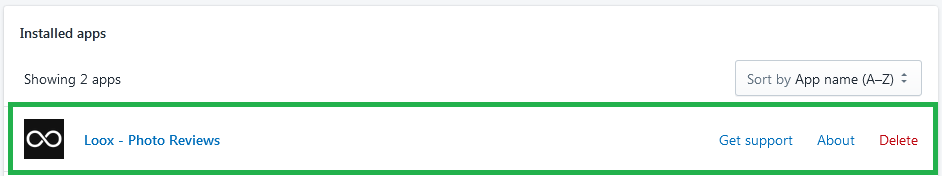
- Activate the integration in Loox Go to Loox admin--> Settings--> Integrations→ Gratisfaction→ Activate Integration
- Now, go to the Gratisfaction admin → 'Loyalty and Referral Program' -> Loox reviews
Turn the slider to ON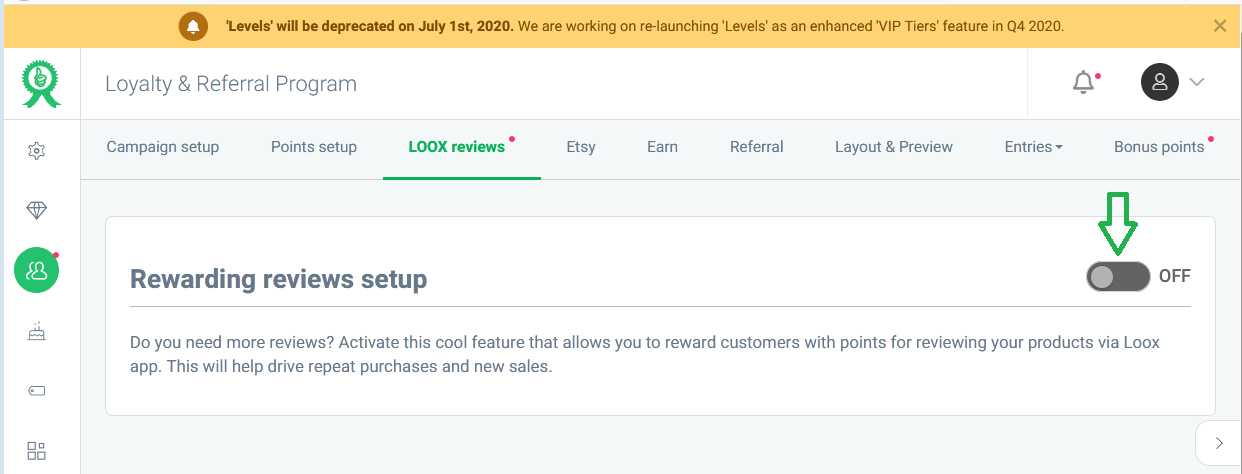
If you see this message, please check Gratisfaction is activated in Loox admin--> Settings--> Integrations→ Gratisfaction→ Activate Integration and then click on OK, GOT IT!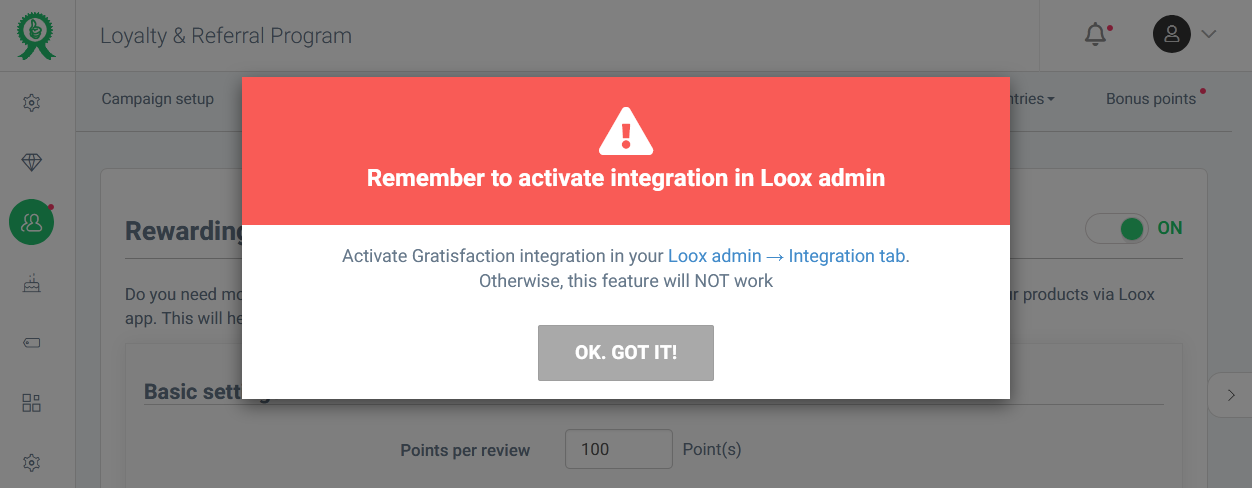
You will now see the main screen as shown below
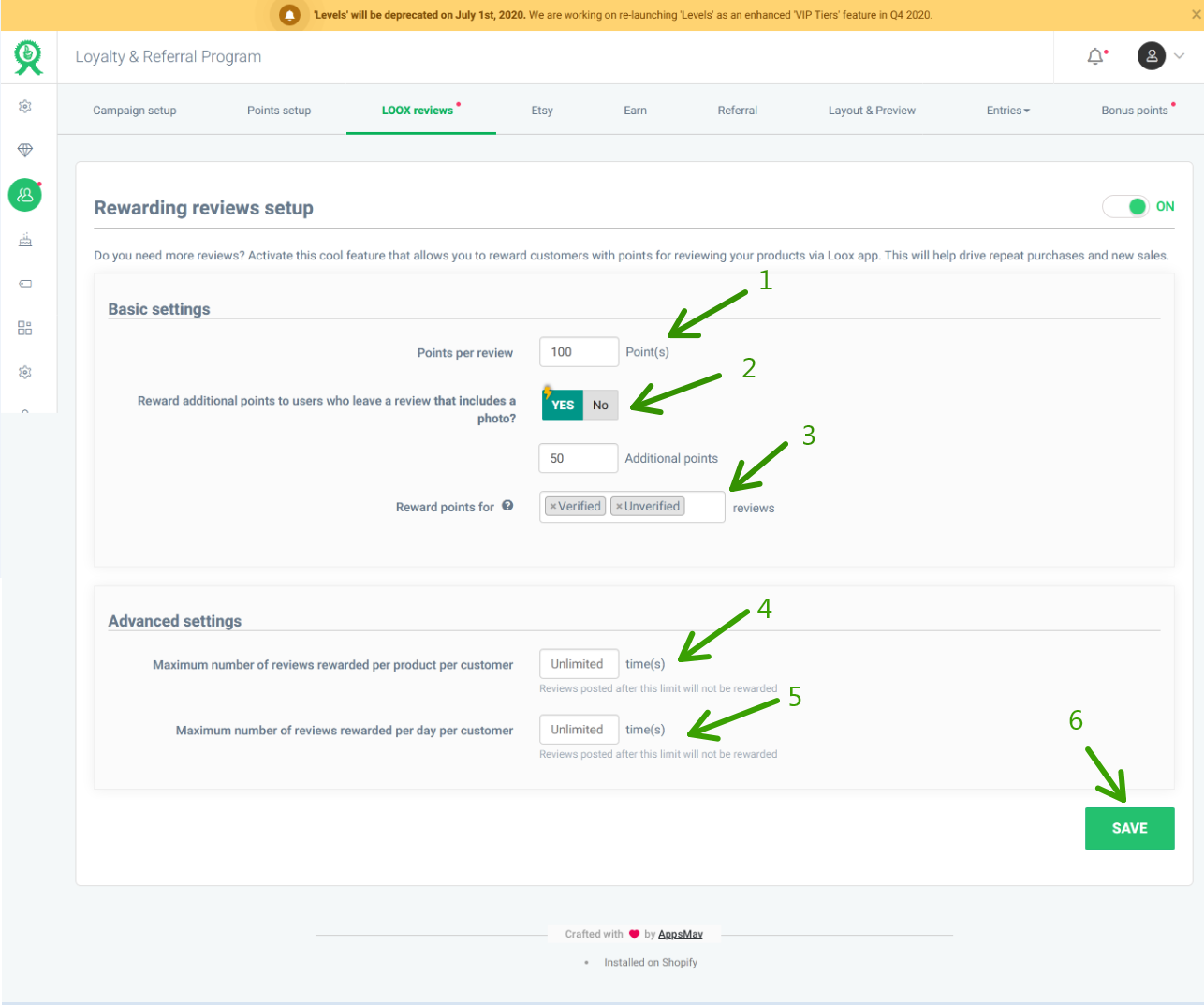
- Loox reviews: setup
- Points per review
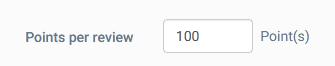
Enter the points a customer will receive per text review.
[Pro tip] Make it attractive enough for the customer to make time to write a review. Remember reviews will boost your sale!
- Reward additional points to users who leave a review that includes a photo?
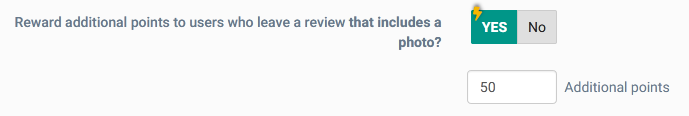
NOTE: If a customer submits a photo along with the review, they will receive points for both the review, and photo. So for eg. if you are giving 50 points for a review and 20 additional points for a photo submission, customers submitting a photo review will receive a total of 70 points.
[Pro tip] Select Yes as reviews with photos draw more attention and are seen to be more authentic.
- Reward points for
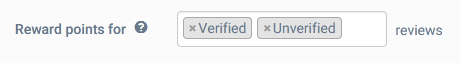
Select Verified or Unverified or both as per your requirement
Verified requests are usually collected via email / sms / push notifications, while reviews that are collected through the widget are unverified. Both reviews are still valid though. - Advanced settings→ Maximum number of reviews rewarded per product per customer
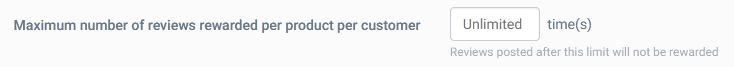
If you’d like to define a limit enter a numerical value. If not enter ‘Unlimited’
- Advanced settings→ Maximum number of reviews rewarded per day per customer
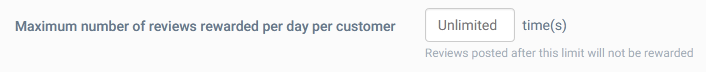
If you’d like to define a limit enter a numerical value. If not enter ‘Unlimited’
[Pro tip] Enter ‘Unlimited’ as this will reward customers for multiple reviews in a day. This will boost social proof for multiple products. Please make sure that the rewards per review are not high and the redemption value ranges between 1% and 3%
- Click SAVE
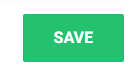
- Points per review

4. How will customers receive points for reviews?
After making a purchase customers will receive an email from Loox requesting them to write a review. When customers follow the instructions in this email and submit a review on your store, Gratisfaction will immediately reward the points.





























